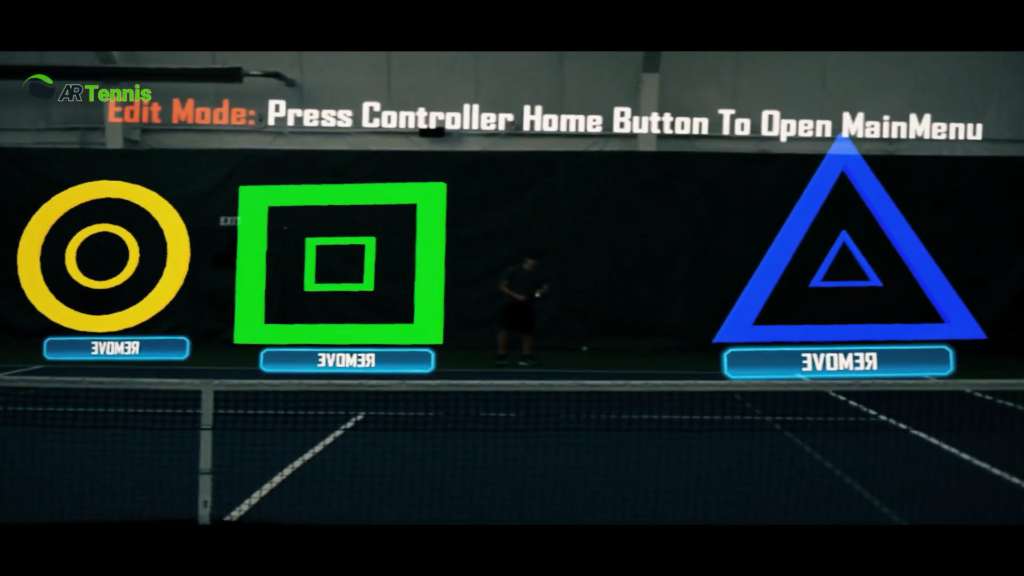With this lesson at AR Tennis, we are showcasing connecting 2 Magic Leap Headsets together, while using the Augmented Reality Tennis App to share content between Coach and Student. With this functionality, Coaches can set the targets over the net in the desired location to achieve the desired outcome – a spot / area on the court. With the headsets connected, Coach and Student both see the targets placed and see them independently. Meaning, as the Student moves their head to look at the ball at contact, the Coach sees the targets independently – not from the view of the student. This allows the coach to view if the ball crosses through the target and make any adjustments needed to meet the desired outcome.
The goal of the application is to set virtual targets that students can use for target / pattern training, providing a visual of where the ball should pass over the net for various shots – based on the pattern. With repetition and providing a visual to focus on, the goal is that when the student plays tournaments – even though they can not use the AR Tennis app and actually see the targets, that they “visualize” where the targets are over the net and improve their accuracy and executing patterns.
With this lesson, we tested this theory with our Student. We started off the lesson with launching the AR Tennis app and connecting both Magic leap Headsets, in order for us to create and view the same targets. In this lesson we focused on “targeting the backhand corner”, with a series of 3 balls (backhand cross court, Inside out Forehand to gain position in the court and then and Inside In Forehand to open up the court). During the lesson, we ran several repetitions of this pattern allowing our student to visualize the targets and building an awareness of where over the net the ball needs to pass to reach the desired outcome. After several repetitions, our Student took off his headset, so that he could not see the targets and I left my headset on – allowing me to see the targets. We then ran the same pattern and tested how close he was hitting through the targets.
As you can see, our student’s accuracy has improved during the course of the lesson. Hitting the targets with more consistency, maintaining better depth and executing the pattern. After speaking with our Student, he finds a benefit in using the Augmented Reality Tennis App in regards to helping him understand the location that the ball needs to pass over the net, providing a target to focus on and then ‘visualizing’ the target during matchplay. Overall, we have found success in the lesson with helping our Student better execute ‘Targeting the Backhand’ pattern.
In future lessons, we test and describe ‘Saved target Locations’. Allowing Students/Coaches to set targets, save them and recall the targets – reducing the time setup targets in space. Accounts and social logins to allow Students/Coaches to save patterns in their account and recall them. More patterns and strategies that can be used to control the court and put you into a winning position. Thanks for following along and look forward to sharing future lessons.